Three-Tier Architecture
Three-tier architecture is defined as having a separate database, server and client
where:
• The database stores
the data.
• The server runs the application business logic.
• The client
application allows users to connect to the server
to access business logic and use the data in the database.
In Microsoft
Dynamics AX the three tiers
include the following:
• A SQL Server Database that houses
the data entered
into, and used by,
the Microsoft Dynamics AX application. It also houses the model
store that contains the application elements. (Application elements
are explained in the following lesson)
• An Application Object Server (AOS) is a service that runs most of
the business logic. This runs continuously on a central
server.
• The Client
application is the user interface through
which an end- user
accesses Microsoft Dynamics AX. There are various clients
available including the Microsoft Dynamics AX rich client and Enterprise Portal.
FIGURE
1.3 THREE TIER ARCHITECTURE
Extended
Architecture
Several other
components of the Microsoft technology stack are used in a
typical deployment.
Reports are delivered by SQL Reporting
Services (SSRS). SSRS is a
component
included in SQL Server.
Business Intelligence (BI) components such as Key Performance Indicators use Online Analytical Processing (OLAP)
cubes which are delivered by SQL
Analysis Services (SSAS). SSAS is a
component included in SQL Server.
The Enterprise Portal and Role Pages are hosted in SharePoint. There are two
versions of SharePoint
that can be used. Window
SharePoint Foundation 2010 is a
free download. Microsoft SharePoint Server
2010 is a product that can be
purchased to provide extended collaboration and content management tools.
Integration to other applications or to third party organizations might require integration solutions such as web services.
The following image describes a
typical system architecture that includes other components
of the Microsoft technology stack.
FIGURE
1.4 EXTENDED ARCHITECTURE
SQL Server Databases
Microsoft Dynamics AX Database
The Microsoft Dynamics AX database is an Online Transactional Processing
(OLTP) database
that stores all the
business data in SQL tables.
This database
also stores all
of the metadata and application code in the Model
Store.
Business Intelligence (BI) Databases
Some BI components
of Microsoft Dynamics AX also require
you to use SSRS and
SSAS. The SSAS database is replicated from the OLTP database
in a database format that is optimized for fast reporting and analysis.
Application
Object Server
The Application Object
Server (AOS) is the Microsoft Dynamics AX
application server. The AOS is where
most of the business logic is executed. The AOS performs many tasks. Some of the most important tasks include:
• X++ runtime: It
runs the X++ code which provides most of the business logic in Microsoft
Dynamics AX.
• Security:
It enforces
security to manage access to data and functionality.
• Session management: It manages
client sessions.
• Web services: It is a web service endpoint.
Multiple AOS's can be installed
to spread the processing load over multiple servers. This improves performance in larger implementations.
Clients
Microsoft Dynamics AX Rich Client is the primary client to access Microsoft Dynamics AX functionality. Most forms displayed in the rich client are designed by using the MorphX development environment. Role center pages are SharePoint pages that are displayed within a rich
client form. SQL reports
are called from the rich client by
using the report viewer control.
Enterprise Portal pages are displayed through a
web browser. A subset of functionality and reports
are available on the portal.
Microsoft Office® can be used as a
client to access the Microsoft Dynamics AX application and data. Office add-ins are available out-of-the-box for Microsoft Excel and Microsoft Word.
Other Applications can be used as a
client to the Microsoft Dynamics
AX application. Examples include mobile applications, specialized applications written in .net and legacy applications. Applications can be integrated using methods such as web services or the .net business connector.
The .NET Business Connector is
a client that has no user interface. It is designed for other applications to access the Microsoft Dynamics AX business
logic. End-users can use another application as the user interface that interacts with the AOS through
the .net Business
Connector.
Developers can access the developer tools through the MorphX IDE in the
Microsoft Dynamics AX client or through Visual Studio Tools in
Visual Studio.
Other Components
Internet
Information Server (IIS)
IIS is a
web server that delivers content
such as web pages.
Enterprise
Portal and SharePoint
IIS is required to host the Enterprise Portal
framework within SharePoint.
Role Centers require the Enterprise Portal regardless of whether they are viewed
through the web browser or the Microsoft Dynamics AX Windows
Client.
Help Server
Microsoft Dynamics AX Help files are hosted through
IIS. When a user accesses
Help from within the rich client,
the AOS generates
a call to the Help server
to display the Help pages.
Web Services
Web Services
are hosted within IIS. The AOS is the web service endpoint that provides the data that is served
to other applications by IIS in a
standardized format.

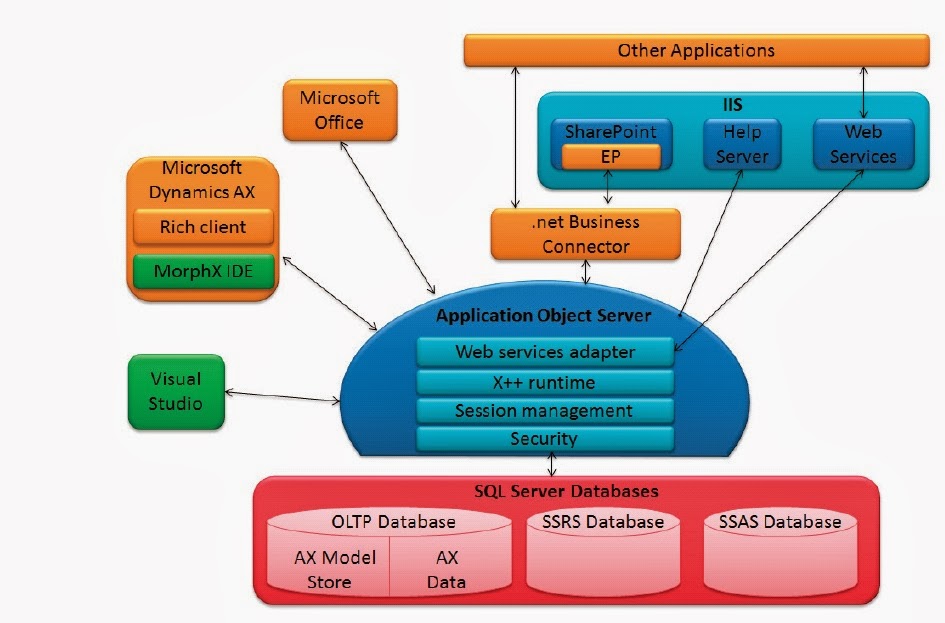
Thank you so much for sharing this with us, this is the exactly that what i was searching for.
ReplyDeleteDynamics Technical Architect